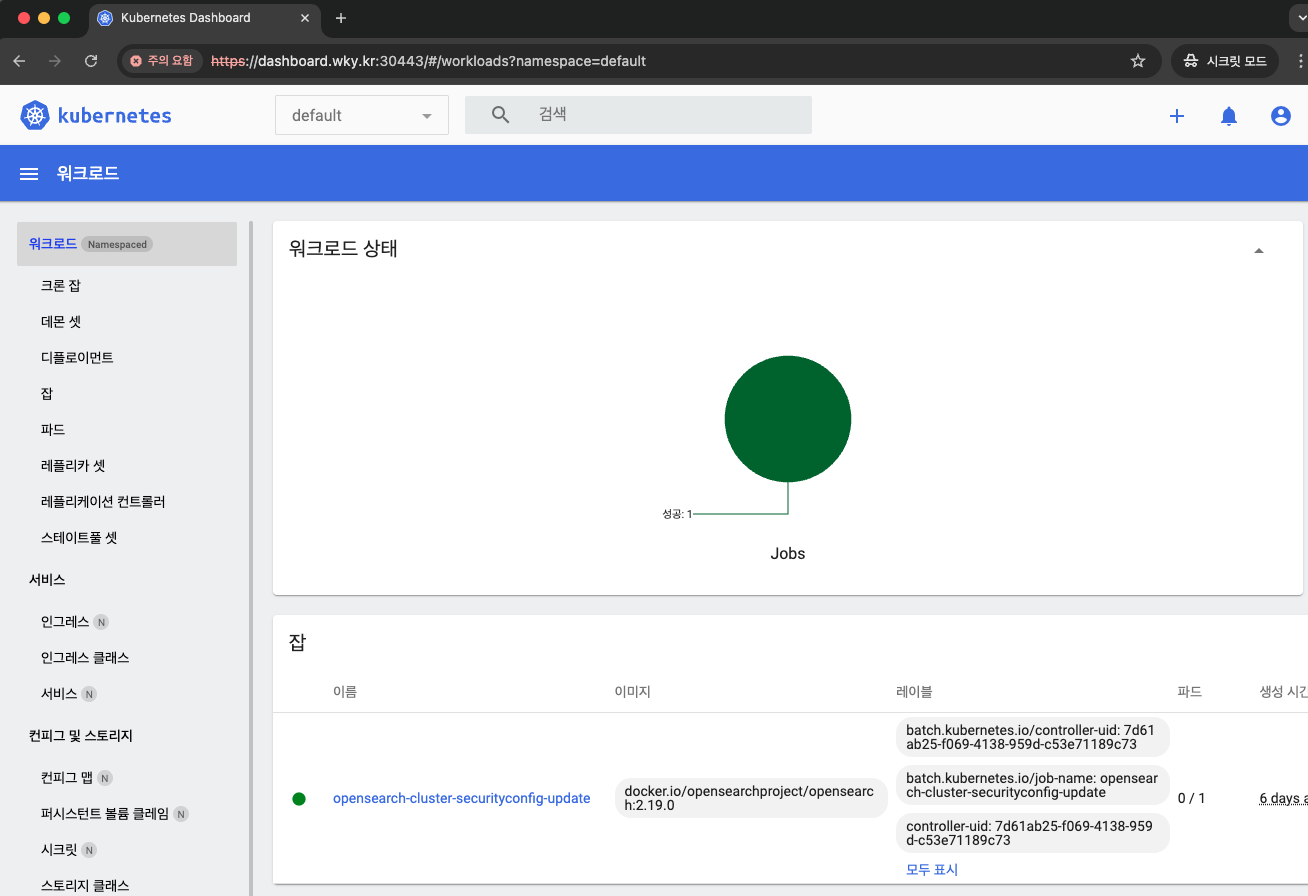Git 저장소 릴리즈 알림이다.
개인의 경우 Github의 Watch 기능을 이용하면 알림을 받을 수 있지만,
해당기능은 개인만 받는것이 아닌 다수가 메일 또는 슬랙으로 받을 수 있으며,
알림 받기를 원하는 저장소를 통합해서 관리할 수 있음.
Github actions 또는 k8s cronjob 등으로 동작 가능하다.
소스코드 및 사용법 : https://github.com/wonkwangyeon/git-release-notify
- 개발할 경우 root 경로에 _env 파일을 .env로 수정 후 아래 환경변수 세팅
- Github Actions로 사용시 repository secrets 및 env 설정
- k8s CronJob 일 경우 DockerBuild 하여 yaml 생성 후 사용
| Option | Description | Required |
| GIT_URL | 알림받을 GIT_URL | https://github.com/~~~/release |
| MAIL_ENABLED | 메일 전송 활성화/비활성화 | true/false |
| SMTP_SERVER | SMTP 서버 | smtp.test.com |
| SMTP_PORT | STMP 포트 | 123 |
| SMTP_TLS | SMTP TLS 설정 | false |
| SMTP_USER | STMP 사용자 및 송신자 | test_user |
| SMTP_PASSWORD | SMTP 비밀번호 | 1234 |
| RECEIVER | 수신자 | test1@test.com |
| SLACK_ENABLED | 슬랙 전송 활성화/비활성화 | true/false |
| SLACK_WEBHOOK_URL | 슬랙 URL | test.com |
# GIT_URL은 반드시 release로 끝나는 url이여야 함. 여러Repo 입력시 아래와 같이 입력.
GIT_URL="https://github.com/wonkwangyeon/git-release-notify/releases
https://github.com/wonkwangyeon/Run-Multiple-Program/releases"
MAIL_ENABLED=true
SMTP_SERVER="smtp.test.com"
SMTP_PORT=123
SMTP_TLS=false
SMTP_USER="test@test.com"
SMTP_PASSWORD=""
# Receiver가 한명일 경우 test@test.com 하나만 입력. 여러명일 경우 ','로 구분해서 나열
RECEIVER="test@test.com,testuser2@test.com"
SLACK_ENABLED=false
SLACK_WEBHOOK_URL=""
k8s cronjob
## docker build
docker build -t git-release-notify:latest .
## cronjon.yaml
apiVersion: batch/v1
kind: CronJob
metadata:
name: git-release-notify
spec:
schedule: "0 9 * * *"
jobTemplate:
spec:
template:
spec:
containers:
- name: git-release-notify
image: git-release-notify:latest
imagePullPolicy: IfNotPresent
env:
- name: GIT_URL
value: ""
- name: MAIL_ENABLED
value: ""
- name: SMTP_SERVER
value: ""
- name: SMTP_PORT
value: ""
- name: SMTP_TLS
value: ""
- name: SMTP_USER
value: ""
- name: SMTP_PASSWORD
value: ""
- name: RECEIVER
value: ""
- name: SLACK_ENABLED
value: ""
- name: SLACK_WEBHOOK_URL
value: ""
restartPolicy: OnFailure
'Develop > 기타 작업' 카테고리의 다른 글
| Ubuntu nfs server 구축 (0) | 2025.06.10 |
|---|---|
| buildah push (이미지 save or export) (0) | 2025.03.18 |
| helm chart harbor upload (0) | 2025.03.05 |
| ctr import 응답 없음 및 이미지 import 실패 (0) | 2024.10.29 |
| buildah multiarch build 및 docker hub push (0) | 2024.07.03 |